This is a carousel with slides. Use Next and Previous buttons to navigate to different slides.
Roaster's Choice Blend Subscription
SUBSCRIPTIONS
-
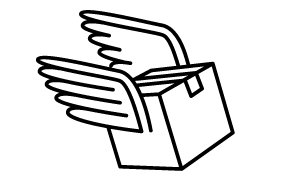 FREE SHIPPING
FREE SHIPPING -
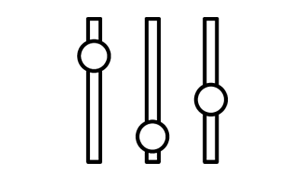 Custom Frequencies
Custom Frequencies -
 Early Access
Early Access
reviews:
price
$22.00
Quantity:
About this subscription
Our coffee experts hand-selected your Roaster’s Choice Blend subscription to give you the best coffee experience, characterized by consistent and delicious flavor profiles. Explore these signature blends in our rotating coffee menu:
- Sermon
- Aster
- Buena Vista
- Streetlevel
- Seabright
- Bronson
- Seasonal Blend (when available)
The first recurring subscription order will begin processing upon purchase. We are unable to hold orders.
Subscription Benefits
The world’s best coffee subscription
A Verve coffee subscription provides a convenient, personalized, and enriching coffee experience, allowing you to discover exceptional coffees from around the world while supporting sustainable practices in the coffee industry. Perks include…
- FREE SHIPPING, ALWAYS
- EARLY ACCESS TO PROMOTIONS
- EXCLUSIVE SUBSCRIPTION COFFEES
- CUSTOM ORDER FREQUENCIES
- EASY SUBSCRIPTION UPDATES VIA SMS

World-class producers
We parter with world-class coffee producers who are dedicated to quality, sustainability, and the craft of specialty coffee. From the lush highlands of Ethiopia to the rich volcanic soils of Central and South America, these farmers bring generations of expertise and innovative practices to every harvest. Each cup highlights the unique flavors and stories of the regions where the coffee is grown, honoring the artistry and dedication of the producers who make it all possible.

World's Best Subscription
- Free Shipping, Always
- Exclusive Coffees & Promotions
- 10% Off One-Time Purchases
- Earn Rewards with Every Order
- Flexible Frequencies & Simple Management
Subscription frequently asked questions
1. Log into your customer portal
2. Select Manage Subscription on the right-hand side under Account Details
3. Click on Frequency or Set Next Order Date
4. Modify your frequency
5. Select Save to save your change
1. Log into your customer portal
2. Select Manage Subscription on the right-hand side under Account Details
3. Click on Set Next Order Date
4. If you wish to select today's day as the next shipment, click on the Get It Now button to process an order to go out the next business day.
1. Log into your customer portal
2. Select Manage Subscription on the right-hand side under Account Details
3. Click on the Skip Next Order button
We process subscriptions Monday-Friday. Your subscription will ship out within 24 hours of your order being processed.
1. Log into your customer portal
2. Select Manage Subscription on the right-hand side under Account Details
3. Click on Cancel Subscription
4. Select a reason for cancelling
5. Select Proceed to cancel your subscription
1. Log into your customer portal
2. Select Manage Subscription on the right-hand side under Account Details
3. Click on the Update My Info
1. Log into your customer portal
2. Select Manage Subscription on the right-hand side under Account Details
3. Click on Update My Info
The coffees included in our Roaster's Choice subscriptions change every Friday.
Coffee Subscription Calculator
HOW MUCH COFFEE DO I NEED?
Move the slider along the bar based on how much your household drinks per day, and we’ll calculate how much coffee suits your needs. Yup, it’s that simple.
