This is a carousel with slides. Use Next and Previous buttons to navigate to different slides.
Roaster's Choice Blend Gift Subscription
SUBSCRIPTIONS
-
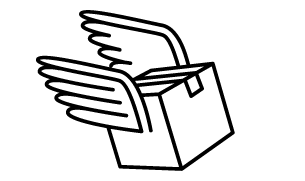 FREE SHIPPING
FREE SHIPPING -
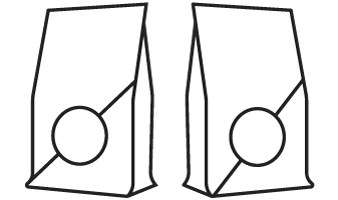 Best-Selling Blends
Best-Selling Blends -
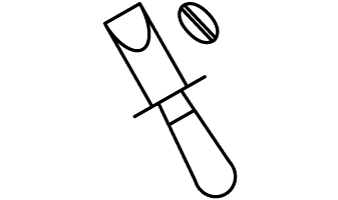 Freshly Roasted
Freshly Roasted
About this subscription
NOTE: PLEASE READ BEFORE PURCHASING
The first order of any pre-paid gift subscription will begin processing upon purchase. We are unable to hold orders. Please plan purchases accordingly.
Our coffee experts hand-selected your Roaster’s Choice Blend Gift Subscription to give you the best coffee experience, characterized by consistent and delicious flavor profiles. Explore these signature blends in our rotating coffee menu:
- Sermon
- The 1950
- Buena Vista
- Streetlevel
- Seabright
- Bronson
- Seasonal Blend
Subscription Benefits
The world’s best coffee subscription
Nemo enim ipsam voluptatem quia voluptas sit aspernatur aut odit aut fugit, sed quia consequuntur magni dolores eos qui ratione voluptatem sequi nesciunt.
- Early access to promotions and exclusive releases
- Save 10% on all add-on purchases
- Custom order frequencies that fit your brewing schedule
- Enjoy free shipping and freshly grind beans the entire year
- Skip, change, cancel, or pause anytime
frequently asked questions
First orders will be shipped out ASAP. We no longer allow modifications to first shipment dates. If you need to hold a first shipment until a certain date, please reach out to us before placing your order.
1. Log into your customer portal
2. Select Manage Subscription on the right-hand side under Account Details
3. Click on Delivery Schedule
4. Modify your frequency
5. Select Update to save your change
1. Log into your customer portal
2. Select Manage Subscription on the right-hand side under Account Details
3. Click on the Skip Shipment button
4. Click on the Skip button to make the change
1. Log into your customer portal
2. Select Manage Subscription on the right-hand side under Account Details
3. Click on Shipping & Billing above your email address
4. Click on Next Charge Date
5. A calendar will pop up and allow you to choose your next shipment date.
6. Once you're done, click on the Update Next Shipment Date button.
7. If you wish to select today's day as the next shipment, click on the Order Now button to process an order to go out the next business day.
